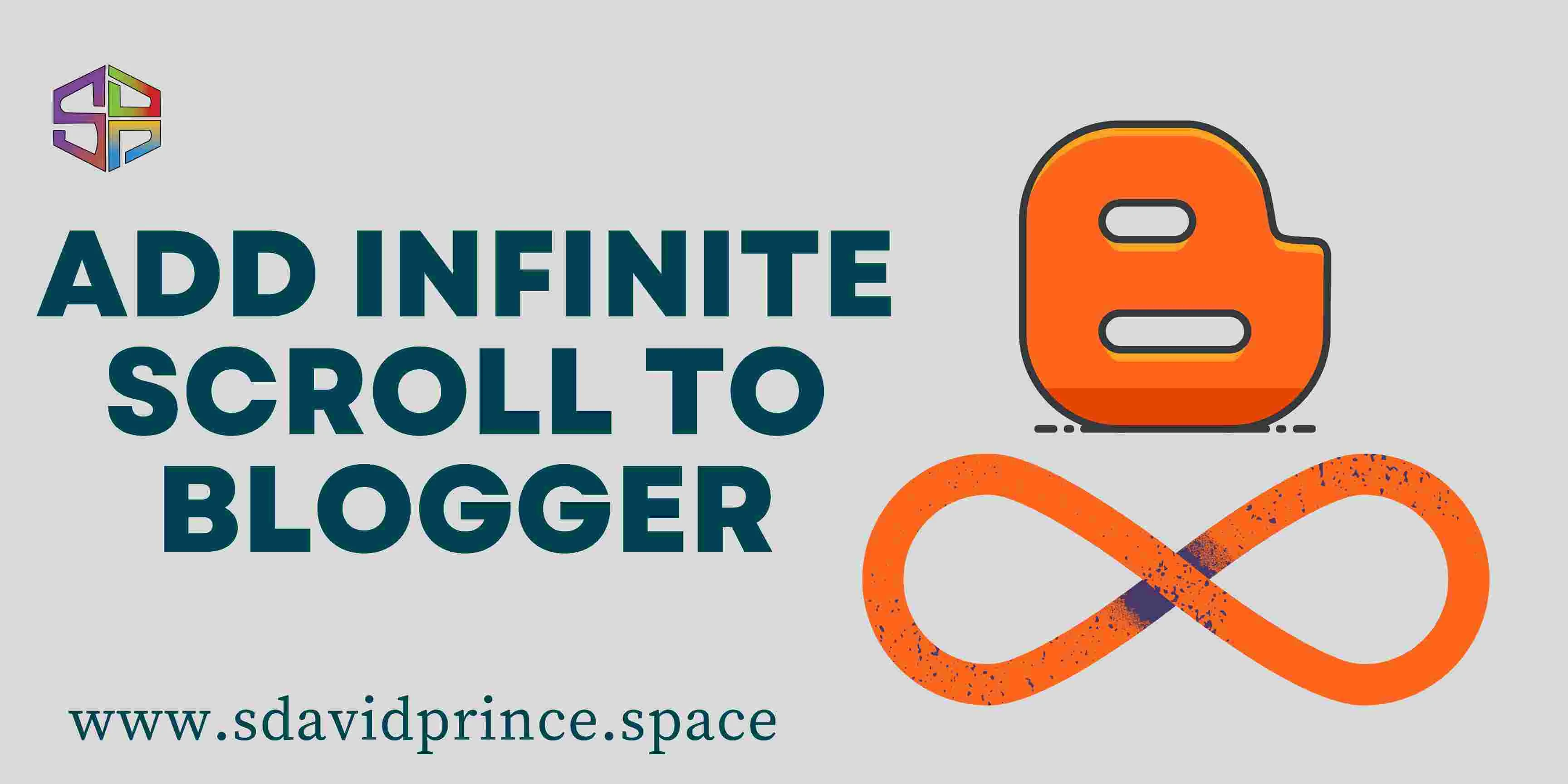Infinite scroll is a popular web design technique that allows new content to load dynamically as you scroll down a page, creating a seamless browsing experience.
This is especially useful for blogs with lots of posts, as it eliminates the need for pagination.
I have written on this before but here's how you can implement a more simple infinite scroll feature on your Blogger site.
What Is Infinite Scroll?
For those who don't know, Infinite scroll prevents the browser's scroll bar from reaching the bottom of the page.
Instead, the page dynamically loads more content as you scroll. This functionality requires targeting four specific elements in your Blogger template:
Posts container: In most blogger templates, ".blog-posts" is the class for it`
Pagination container: usually classed with ".blog-pager"
"date-outer"
and
Next page link: .blog-pager-older-link
You can adjust these selectors / class to match the HTML structure of your template.
How to Implement Infinite Scroll on Blogger
To add infinite scroll functionality to your Blogger site, follow these steps:
1. Open your Blogger theme editor and locate the closing</body> tag.2. Copy and paste the following code just above the
</body> tag: <b:if cond='data:blog.pageType in ["index","archive"]'>
<script src='https://rawcdn.githack.com/sdavidprince/sdavidprince.github.io/9dcaa68d138ef7daf7d0fe0e8e3c0fb62ad95ecd/infinite%20scroll%20js%202'></script>
<script>
//<![CDATA[
/*! Simple AJAX infinite scroll by S David Prince*/
var infinite_scroll = new InfiniteScroll({
type: 2,
target: {
posts: '.blog-posts',
post: '.date-outer',
anchors: '.blog-pager',
anchor: '.blog-pager-older-link'
},
text: {
load: '<a class="js-load" href="javascript:;">Load More</a>',
loading: '<span class="js-loading" style="cursor:wait;">Loading...</span>',
loaded: '<span class="js-loaded">Loaded.</span>',
error: '<a class="js-error" href="javascript:;">Error.</a>'
}
});
//]]>
</script>
</b:if>
3. Save your changes.
Configuration Options
Things you should modify according to your template
type:
0: Requires the user to click "Reload" to load posts.
1: Automatically loads posts as the user scrolls to the bottom.
or
2: A combination of both - initial reload requires a click, subsequent posts load automatically.
By default, the type is set to 2. Adjust this value based on your preference.
Why Use Infinite Scroll?
This plugin simplifies navigation for your readers, especially on blogs with extensive content.
This code works with minimal adjustments and doesn’t require heavy dependencies like jQuery.
I hope this helps. Happy blogging!