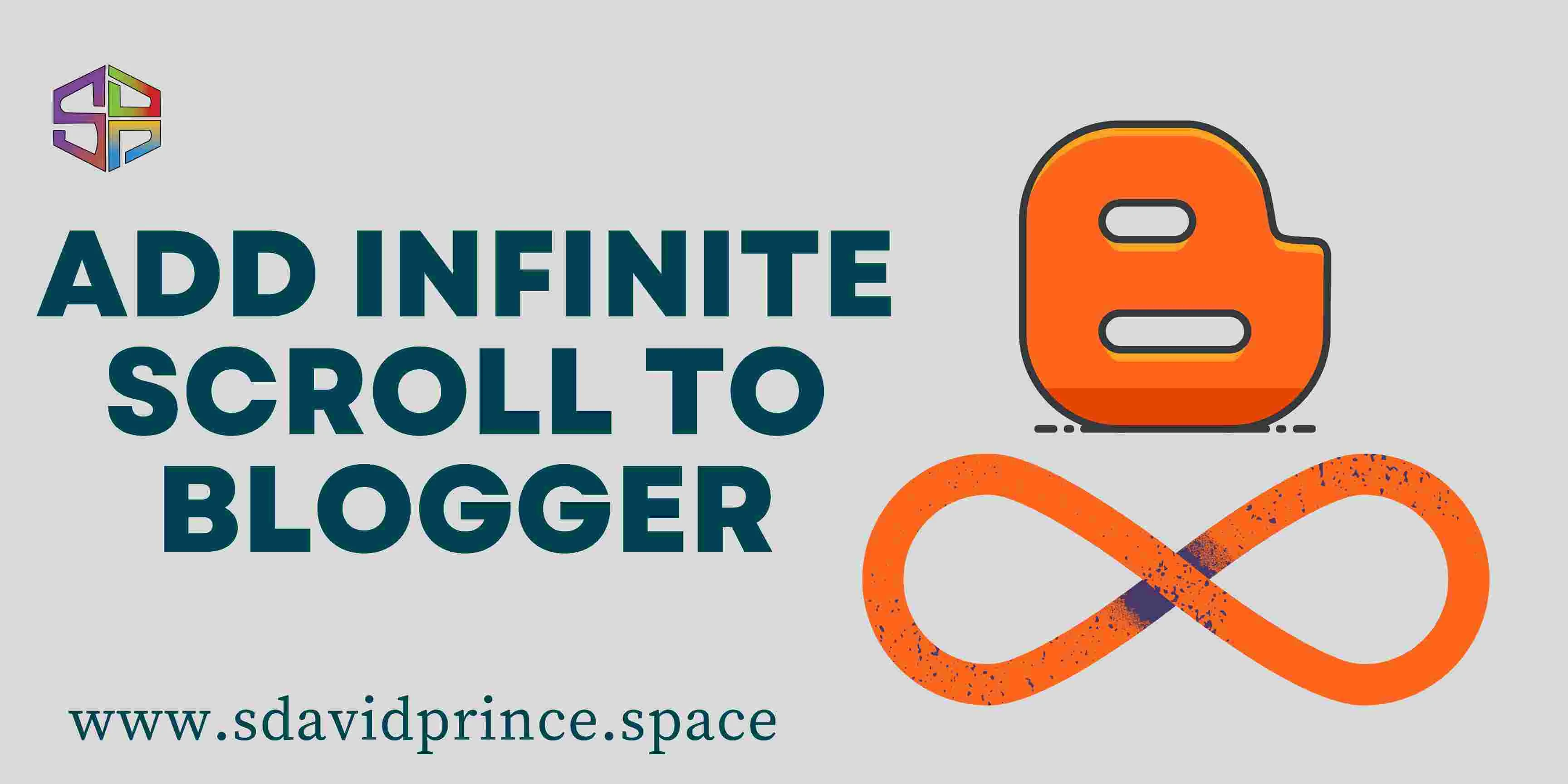Understanding Infinite Scrolling:
Before we dive into the implementation process, let's first clarify what infinite scrolling is and why it's such a valuable addition to your Blogger template. Infinite scrolling is a user-friendly functionality that enables visitors to browse through your blog posts on a single page continuously. Gone are the days of navigating to a new page for each set of posts. With infinite scrolling, everything seamlessly loads as you scroll down, creating a more engaging and efficient browsing experience.
Getting Started:
Now that we're on the same page (pun intended), let's get started with the implementation. Follow these straightforward steps:
Step 1: Access Your Blogger Template Code
- Log in to your Blogger dashboard.
- Navigate to "Theme" and click on "Edit HTML." This is where we'll be working our magic.
Step 2: Insert the Code
- Copy the following code snippet:
<script src='//ajax.googleapis.com/ajax/libs/jquery/1.6.1/jquery.min.js' type='text/javascript'></script> <script src='https://cdn.jsdelivr.net/gh/sdavidprince/sdavidprince.github.io@0813920a1fce384af03be96ceb7d8891fb631b3a/Infinite-scroll.js' type='text/javascript'></script>- Paste the code just before the closing `</body>` tag in your template code.
- Save your template.
That's it! You've successfully added the infinite scrolling feature to your Blogger template.
Why It Matters:
Infinite scrolling not only provides a smoother user experience but also encourages visitors to explore more of your content. With this feature in place, your readers are more likely to stay engaged and spend more time on your blog.
Final Thought:
Implementing infinite scrolling in your Blogger template doesn't have to be a daunting task. With a simple copy-and-paste approach, you can enhance your site's functionality and improve user satisfaction. So go ahead, give it a try, and watch as your blog becomes even more enjoyable to explore. Happy scrolling!
This is based on the script provided by fluratech.com