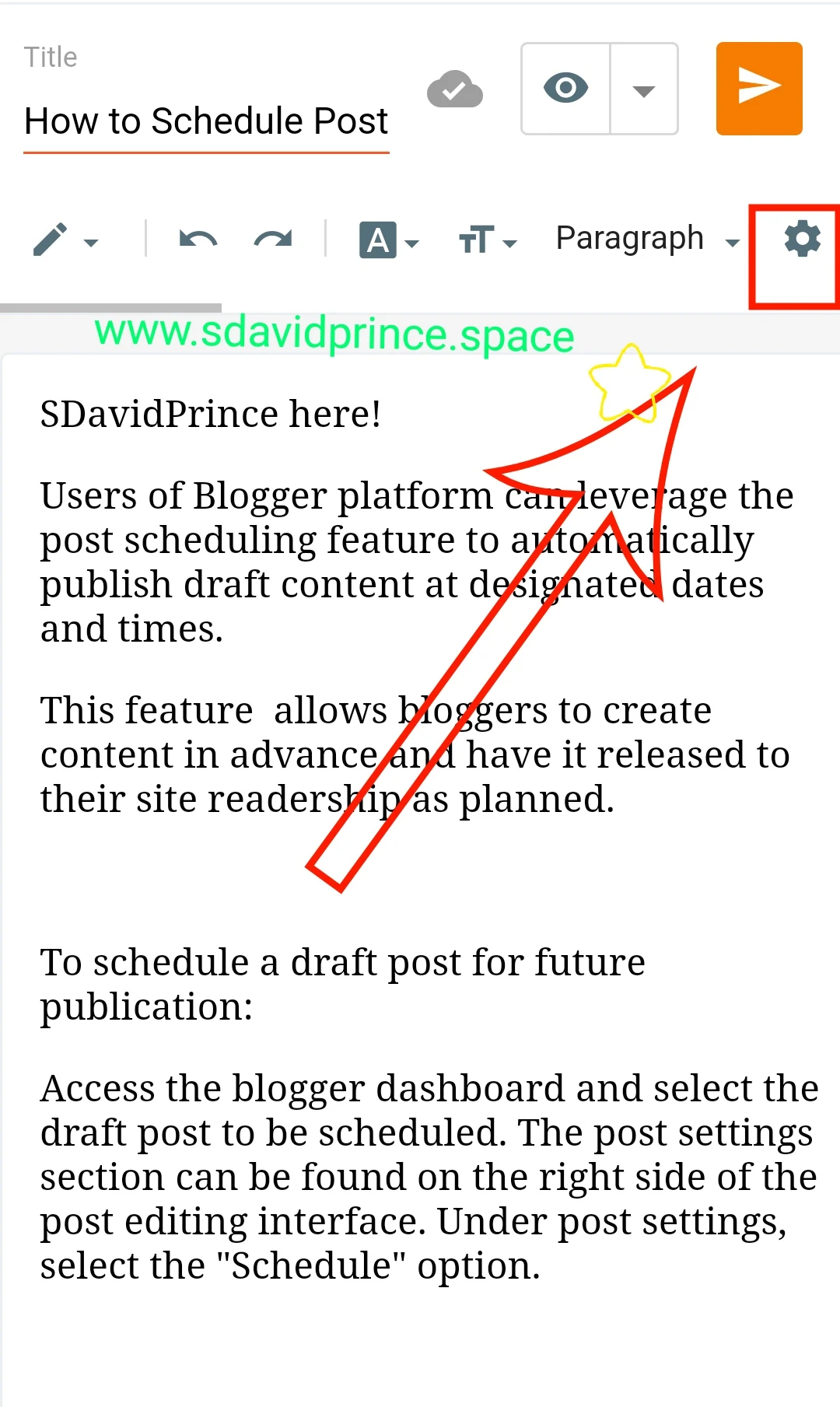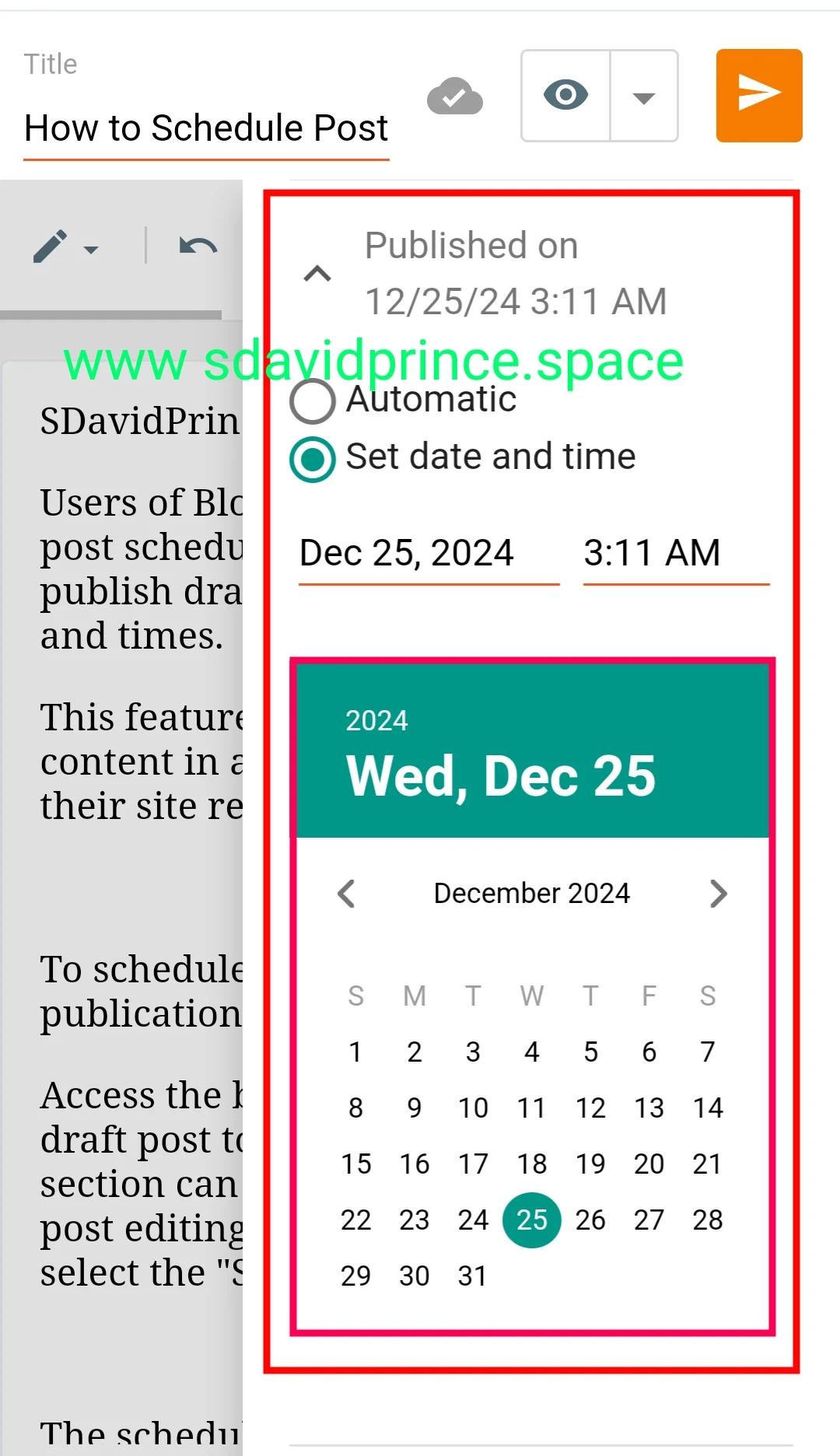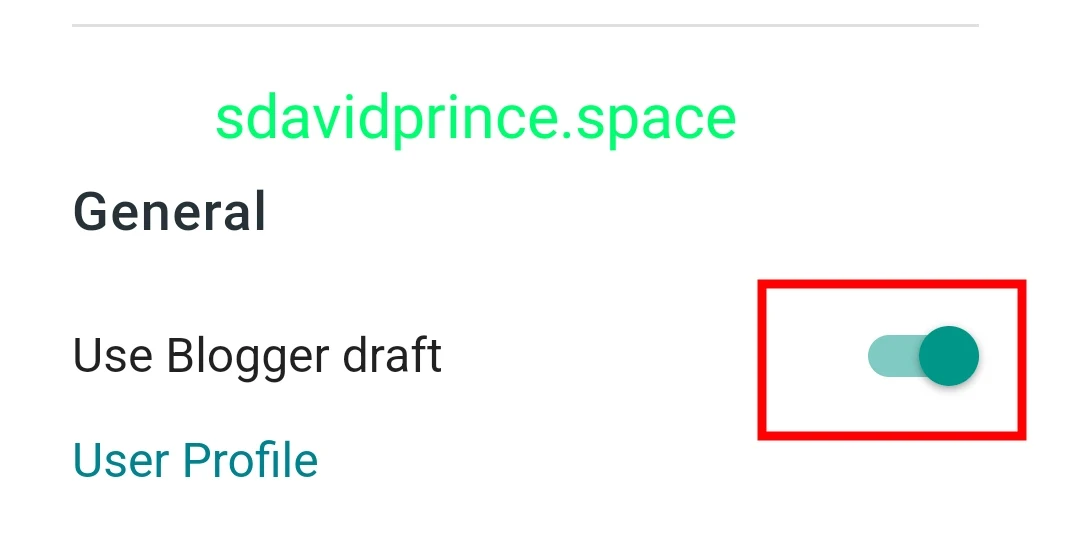Do you know you can schedule posts on Blogger? If you set a post’s date into the future, Blogger will wait to publish until that time comes. When the date and time of the post arrives, it will be automatically get published and rest follow just as your normal day schedule.
Blogger Users might not know this because there is not button or option to schedule post on blogger unlike WordPress.
Blogger have always have this feature but to make the interface so simple lots of features have always been compact.
As a Blogger user, you can leverage the post scheduling feature to automatically publish draft content at designated dates and times.
This would allow you to create content in advance and have it released to your site readership as planned.
How To schedule a draft post for future publication:
Step 1
Access the blogger dashboard, create your new post or select the draft post you want to be scheduled.
Step 2
Go-to post setting
The post settings section can be found on the right side of the post editing interface. Under post settings, select the "Published on" option.
Step 3
A Drop-down will appear showing the publishing time set-up interface for choosing to set a specific date and time for publication.
Use this to Set and designate the date and timestamp for the automatic publishing of the post. Select a future date.
Step 4
Once the date and time have been set, click "Publish" to enact the scheduled publication.
The post will now be released to the live site on the specified date and time without any further action needed. Untill then, it would be saved as draft.
P.S
You can also use this option to back- date posts. It's flexible and you can set to any Date and time.
No SEO Complications have been confirmed for this yet Incase you are wondering, but back- dating is not a good practice.
See how simple it is to implement on Blogger. You can now effectively plan out a publishing calendar and have content go live as intended.
If this feature don't work for you make sure you turn on "Blogger Draft"
- Go to setting
- scroll to the bottom to see the option "Use Blogger Draft"
Happy Blogging!