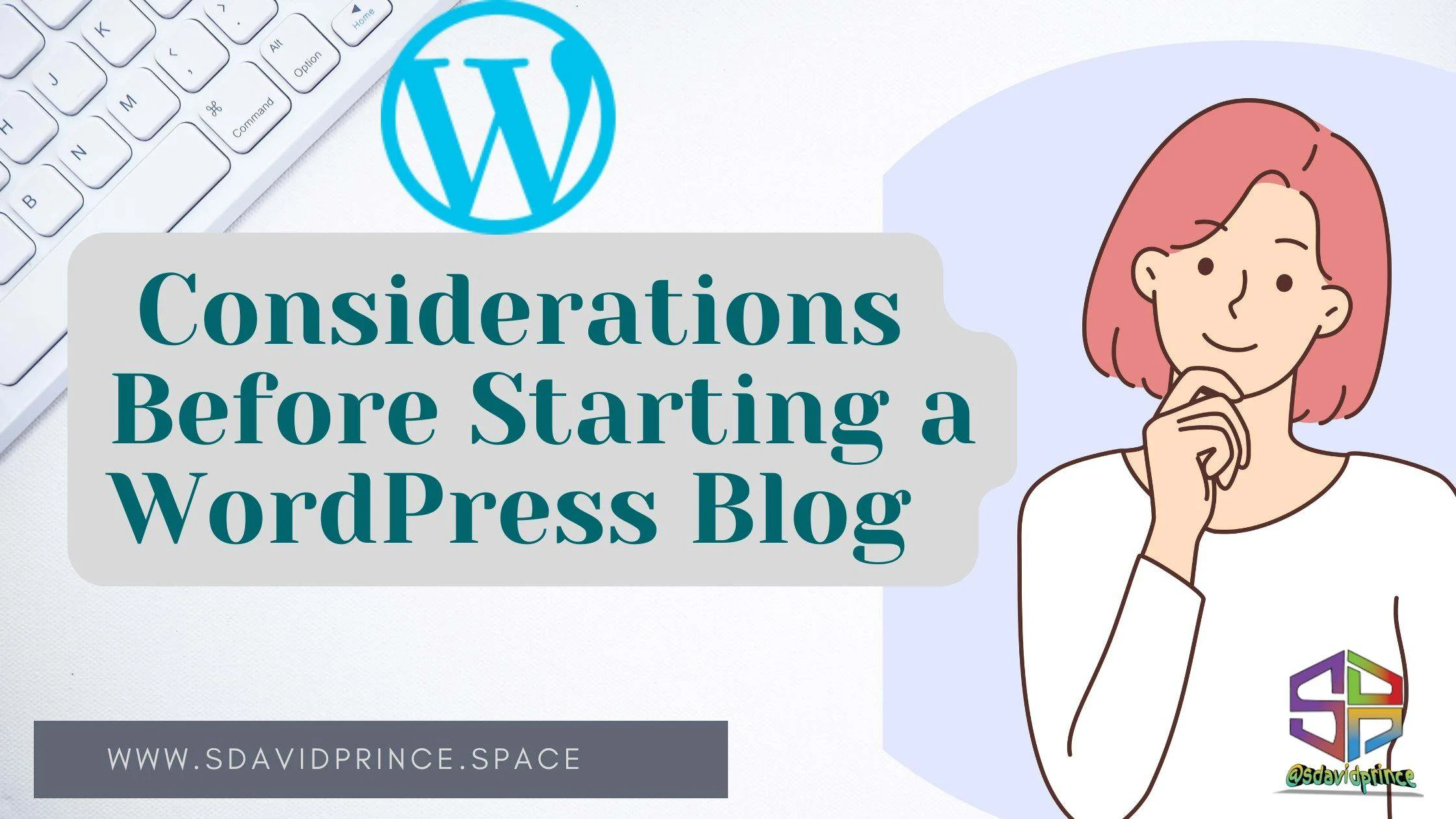WordPress is a well-known platform for Blogging and it is being used by millions of webmasters and bloggers.
In fact, as at now in 2024, over 835 million websites worldwide are using WordPress.
With a total of 1.98 billion websites on the internet, WordPress plays a significant role, making up a substantial portion of the total websites online.
And if you are really going into blogging in 2024, it would still be a great decision to host on WordPress.
Starting a blog on WordPress is an exciting venture, offering a platform for self-expression, knowledge sharing, and community building.
If your mind is set, before diving into the world of blogging, there are essential considerations to ensure a smooth and successful journey. And this is what this would Impact to you.
In this comprehensive guide, I will explore the key factors to know before launching your WordPress blog.
Hope you know the pre preparations to make and note before starting a blog?
Read: Preparing to Start a Blog ?- All you need to know
Okay let's move on with this post
First
What is Wordpress
WordPress is a popular open-source content management system (CMS) or a blogging platform that allows users to create and manage websites and blogs. And it is totally developed in PHP, a popular web programming language
It provides a user-friendly interface, extensive customization options, and a wide range of plugins and themes to enhance functionality and design.
It is also called WP in short words by webmasters. Yes you will always come across that abbreviation.
Read: Everything About Wordpress (FAQ)
Is WordPress Free?
This question bring us to know the two type of WordPress that exists. Please don't be confused it would all be clear to you.
The two WordPress am talking about is WordPress.com and WordPress.org.
Yes, WordPress.com and WordPress.org are two different versions of WordPress.
WordPress.com is a blogging platform where you can create a website with hosting provided by WordPress.
While WordPress.org, is the self-hosted version where you need to find your own hosting and have more control over customization.
Read: WordPress.com vs Wordpress.org - What's the difference
To run your site on both Wordpress is absolutely free.
But there are also exception costs to run a site on them.
To host on wordpress.org, you will need to have your domain and host where your blog will be live.
To acquire a Domain name and have a Hosting Plan might be the only thing you will spend money on.
While On WordPress.com, you would be given a free Domain (something like yourblog.wordpress.com ) You would be given the freedom to name it customize it, and a free hosting with some limitations.
And you will have to spend money to break through those limitations.
Read: Limitations of Hosting on Wordpress.com
Apart from all that Using WordPress is Absolutely free. Whether as a CMS or a Blogging Platform.
How to Start a Blog on wordpress.com
Starting a blog on WordPress.com is quite straightforward. Here's a step-by-step guide:
Sign Up: Go to wordpress.com and click on "Start your website." Follow the prompts to sign up for a WordPress.com account.
Remember to regularly update your blog with fresh content to keep your audience engaged and coming back for more.It's very easy to establish an Audience on wordpress.com. Wordpress works in a way that every wordpress or Jetpack user can view you pished posts and also reblog and more.
Why to Choose WordPress:
If you choose WordPress for your Blog you will benefit from the many features WP provides
User-Friendly:
WordPress is known for its intuitive interface, making it accessible for beginners without extensive technical knowledge.
The installation of WordPress is also easy and can be done in minutes.
Flexibility:
It offers flexibility in design and functionality through themes and plugins, allowing users to customize their websites to suit their needs.
There are tons of free and premium plugins, Themes you can use to design and optimize your blog.
WP blogs always have professional themes and frameworks.
Large Community:
A vast community of users and developers provides support, resources, and a wealth of knowledge. See my list of best to follow
SEO-Friendly:
WordPress is designed with SEO in mind, making it easier for websites to rank well on search engines. Another SEO advantage of wordpress are the advance SEO Plugins that exists on the platform
Regular Updates:
Regular updates and improvements ensure that the platform remains secure and up-to-date.
Why Not To Use WordPress
There aren't many drawbacks, but in my opinion; WordPress, while widely popular, may not be the ideal choice for everyone.
Here are some drawbacks to consider before opting for WordPress:
Learning Curve:
For beginners, there can be a learning curve to fully grasp the platform's features and customization options.
You might need to get stuck to your screen watching tutorials on using Wordpress and I have made that easy here.
Customization Complexity:
While WordPress offers extensive customization, advanced customization may require knowledge of coding, posing a challenge for non-technical users.
WordPress is a web development environment with complex coding of PHP. And that’s a big problem for newbies, because new bloggers can’t customize WP themes or templates easily.
But this might not a needed since there are theme builders with drag and drop features to customize a wordpress site.
Still, without having sufficient knowledge of PHP you can’t do anything complex.
Security Concerns:
As a widely-used platform, WordPress can be a target for security threats. Users need to actively manage security measures.
The security for WP blogs is an issue for newbies, because WP blogs are hacked most often if they are not well secured.
Plugin Compatibility:
Not all plugins are well-maintained or compatible with the latest WordPress versions. This can potentially cause functionality issues and destroy the look or your site.
Performance Optimization:
Without proper optimization, WordPress sites can experience slower loading times, affecting user experience and SEO rankings.
Here are some optimization tips
Dependency on Updates:
Regular updates are crucial for security, but they may sometimes lead to compatibility issues with themes or plugins.
Vulnerability to Spam:
WordPress websites may attract spam comments and need additional tools or plugins to manage and filter them effectively.
Everything in all
Now We have seen that WordPress is an exciting venture, offering a platform for self-expression, knowledge sharing, and community building.
If you have set your mind to host your blog site on wordpress, it's essential to still weigh these considerations against your specific needs and technical capabilities.
This will ensure your smooth and successful journey in the world of blogging.
All the issues you might have with Wordpress can be handled by learning the basics of WordPress.
Here is another post where I shared my tips
As you navigate the world of WordPress blogging, stay committed to continuous improvement, and enjoy the process of sharing your thoughts and ideas with the world.
Happy Blogging 🤗