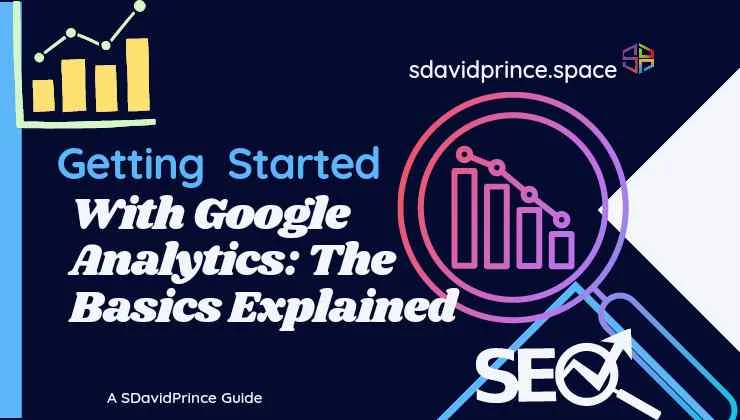What Is Google Analytics ➚ ?
Have you ever wondered how to track and measure the success of your website? Google Analytics is a great tool to do just that. It gives you the ability to monitor, analyze, and report on the performance of your website so that you can make data-driven decisions to improve your digital marketing efforts.
Put simply, Google Analytics is a tool that collects and reports on data related to how people interact with your website. It allows you to see how many people view your page, which pages they visit, how long they spend there, and more. This information can then be used to optimize the user experience on your site. You can learn which content is most popular with visitors, figure out where visitors drop off or get stuck in the sales funnel, track conversions from campaigns or ads, and gain insights into visitor behavior.
Google Analytics also provides key metrics such as bounce rate and average time on page which allow you to easily identify problems that might otherwise go unnoticed. With Google Analytics at your fingertips, it's easier than ever before to measure and track the success of all aspects of your website performance.
Setting Up Google Analytics
Now that you know the basic concept and purpose of Google Analytics, it's time to learn how to set it up. To get the most out of this powerful tool, you'll need to sign up for a free account. Once you've done that, here are the steps you can take to get started:
Connect your website: Use the Tracking ID provided by Google Analytics to connect your website or app and begin tracking visitors.
Configure settings: After connecting your website, configure settings like user segmentation and goals so that you can track data more accurately.
Customize reports: You can customize reports based on your specific needs and objectives by setting up filters or creating dashboards with metrics relevant to your business objectives.
Leverage reporting features: Take advantage of reporting features such as real-time insights, cross-domain tracking and custom alerts to keep on top of your analytics data and make informed decisions about marketing campaigns and investments.
By following these initial steps, you'll be able to start making use of Google Analytics' powerful insights in no time!
Check Out this Infographic on Setting up Google Analytics
Creating Goals and Dashboards
Before you get into the nitty gritty of Google Analytics, it's important to understand how to create and optimize your goals. This is where dashboards come in: they're great for displaying key metrics quickly and easily, so that you can measure the performance of your website.
Dashboards are easy to customize and help you gain quick insights into user behavior on your website. You can set up goals in Google Analytics to track user actions (like clicks, page views, or time spent on a page). With these goals in place, you can get a better understanding of how well your website is performing.
Google Analytics also offers some basic dashboard templates that can show metrics like page views, unique page views, top visits by browser type and more. You can customize these templates based on your own needs. If you want more powerful features such as segmentation or funnel visualization, then consider creating custom dashboards using Google Analytics' Query Explorer tool.
Google Analytics' built-in reporting features provide valuable insights into user behavior and engagement levels on your site. By setting up customized goals and dashboards, you'll be able to better track and measure website performance in real-time.
Gathering Data With Reports
So now that you've set everything up, it's time to gather information with the reports. Thankfully, Google Analytics makes this process incredibly easy.
Types of Reports
Google Analytics provides 4 types of reports you can use to gain insights and find out how your website or application is performing. These are:
Real-time reports: get updated data by the second to see which pages are most popular, track user locations and more.
Audience reports: segment your users by demographics such as age and gender, analyze their behavior and determine their interests.
Acquisition reports: identify where users come from such as from organic search or from a referral link.
Behavior reports: analyze page views and page navigation paths, measure page load speed, understand website engagement, and find out how users interact with certain content elements.
No matter the type of report you need, Google Analytics has got you covered! Plus, all the data is presented in easy-to-interpret visuals that make understanding it that much easier—so you have no excuses not to check them out!
Interpreting Google Analytics Data
Getting your Google Analytics data is one thing, but interpreting it is a whole different game. No matter what level of user you are, there's some important data points to watch out for. Knowing your way around this data helps you understand and act on how people use your website.
Here are the main things to look for when interpreting Google Analytics data so you can better understand how people interact with your website:
Sessions
Sessions track the number of times someone visits your site within a given time frame, and how long the session lasted. It’s useful for gaging traffic on various pages and sections of the website.
Bounce Rate
The bounce rate is the rate at which visitors leave or "bounce" away from a page after viewing only one page on the website. Understanding which pages are causing visitors to bail quickly can help you identify areas that may need improvement or further optimization.
Average Session Duration
This metric shows the average length of time visitors stayed on a certain page of your website, as well as across all pages in total. It's valuable for getting an idea of how far along users are getting into their journey before abandoning a page or leaving your website entirely.
Pageviews/Page Loads
Each view of a single page on your website counts as 1 pageview (or page load). This metric gives you an estimate of how many total views there are across all pages and sections, so you can see which areas are getting the most attention and engagement from visitors.
So, while understanding Google Analytics can be overwhelming at first, it’s crucial to have an understanding of what these analytics mean in order to make
Advanced Analytical Techniques
Once you understand the basics of Google Analytics, you can start to use it for more advanced insights into your site's traffic and performance. With a few clicks, you can go deep into audience segmentation and find out which areas of your site are seen most and least.
Google Analytics has many advanced analytics techniques that you can use to dive deeper into your data:
Geo-targeting — Analyze which countries or areas are visiting your site the most or least, so you can adjust marketing resources accordingly. You can also see how users interact with your content in different countries or regions.
Time-based reports — With time-based reports, you can see how user behavior changes depending on time of day, day of week and seasonally — allowing you to identify usage trends and opportunities.
Retention — Retention reports allow you to track user engagement over time, such as returning visitors and new users who stay on your website longer than other users per visit. This helps give insight into where people are dropping off in the customer journey, so you know where to apply resources for further improvements on user experience.
Events tracking — Events tracking allows you to track user interactions on specific elements of a page such as videos, downloads, or content interactions— giving you a better understanding of user behavior on certain parts of your website, from page views to impressions and clicks.
With all these options at your disposal in Google Analytics, it's easy to get started with understanding how people interact with your website content and how their behavior changes based on different factors—allowing for further improvements for optimization efforts that focus on the best user
Checkout these other posts
1. Mastering SEO: A Comprehensive Guide
- Dive deeper into the world of SEO and learn advanced techniques to improve your website's visibility.
2. 10 Tips for Effective Digital Marketing
- Discover essential strategies to enhance your digital marketing efforts and reach a wider audience.
3. Understanding Website Analytics: A Beginner's Guide
- If you found Google Analytics intriguing, this guide will help you grasp the basics of website analytics.
4. Creating Engaging Content: A Content Marketing Handbook
- Explore how to create content that resonates with your audience and drives engagement.