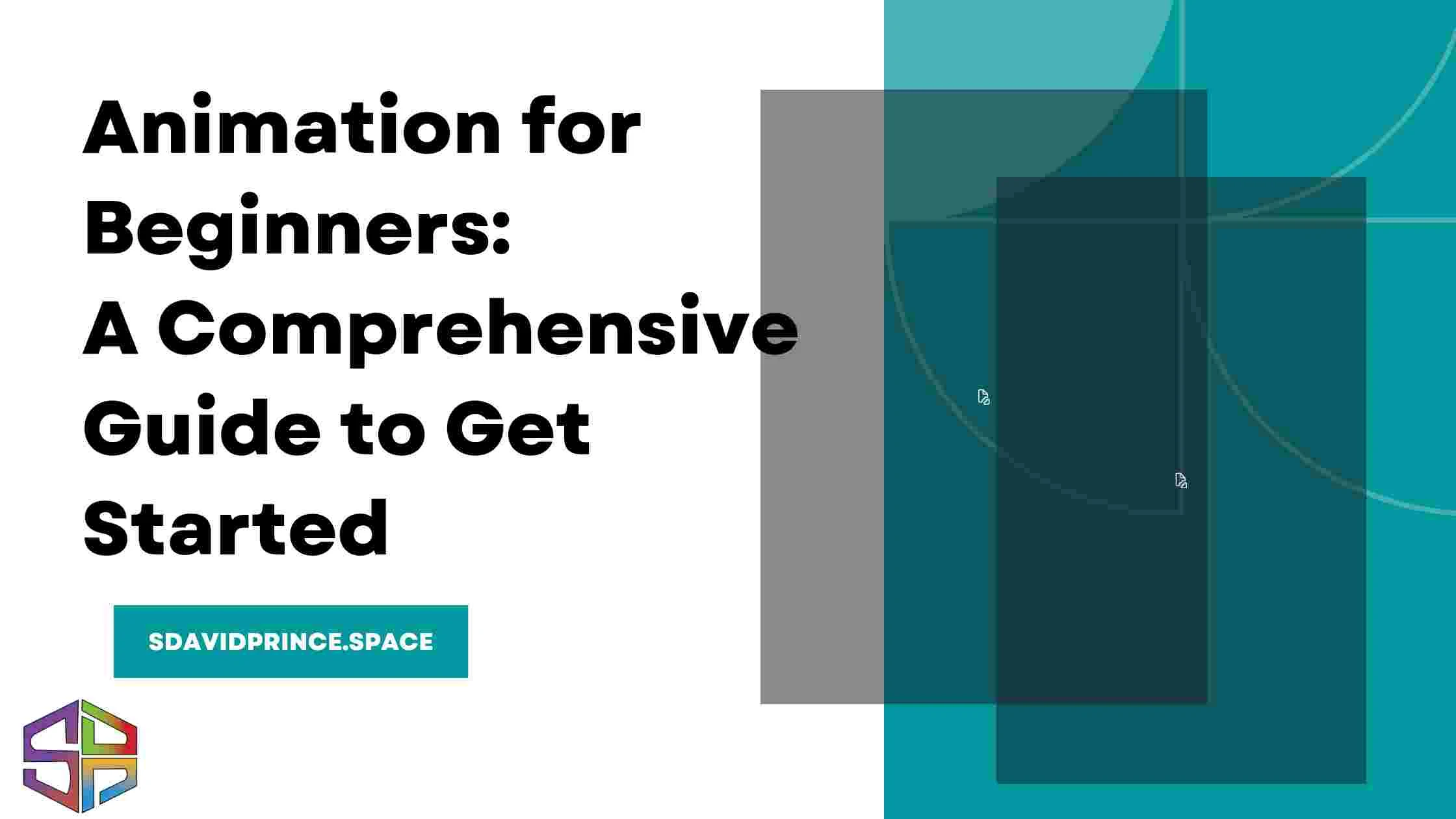Introduction
Are you looking for a way to bring your ideas and stories to life? Animation could be the perfect medium for you. Get ready, because animation is about to become your new favorite hobby!
This comprehensive guide will teach you the fundamentals of animation and provide an overview of the various tools and techniques available. We'll also give you step-by-step instructions on how to begin animating your own projects.
Animation is a powerful tool with limitless potential, so it's important to understand the basics before diving in. Let's go over what types of animation exist, what tools are needed, and how to get started with animating your own stories. With that said, let's get animated!
What Is Animation?
Maybe you've heard of animation, but what is it? In its most basic form, animation is the creation of movement or change within an image. Animating involves creating a sequence either by drawing individual images one at a time or by manipulating computer-generated objects or characters—think The Simpsons and Avatar: The Last Airbender.
How is it done? Animation can be created through a variety of methods, including hand-drawn 2D traditional animation, 3D computer animation, and stop motion animation. Each method has its pros and cons depending on the desired end-product and budget.
No matter which method you choose, the core principles are all the same—the laws of physics still apply! To create believable movement, animators must practice timing, spacing, and overlapping to create smooth transitions from one image to the next. This process helps tell a story without words—allowing viewers to become immersed in the world that the creator has made.
Different Types of Animation
When it comes to animation, there are a variety of types each with its own unique set of characteristics and production requirements. Generally, animation is split into three categories—2D, 3D, and motion graphics.
2D Animation is the process of creating stylized visuals, often featuring characters that move through a hand-drawn environment. A great example is Disney's classic works such as Snow White and Cinderella.
3D Animation relies on computer-generated imagery to create an illusion of depth in a three dimensional environment. Pixar's Inside Out is an example of this type of animation.
The last type is motion graphics animation which combines audiovisual elements such as text and sound with digital imagery moving in space to create something that looks more like an interactive video than conventional animation. This type of animation is usually used for advertising or presentations.
Overall, there are many different types of animations out there but understanding the distinctions between them will help you decide which style works best for your project.
Basics of Animation Software
To get started with animating, you'll need to choose an animation software—and there are a few different ones out there to choose from.
The most popular animation software packages you'll come across are:
Autodesk Maya
Adobe After Effects
TVPaint Animation
These programs offer different features and tools for animating, so pick one that will serve your particular needs. Every package mentioned has free trial plans, so you can test them out before committing to a purchase. Generally, you should expect to spend between $15 and $50 per month for an animation program.
Once you've chosen a program and purchased it, it's time to familiarize yourself with the software's interface and tools. Each program will have different menus and workflows; while they may be similar in some ways, they won't be the same as each other. It might take some time getting used to the interface of your chosen software as you learn its workflow - but don't worry! There are lots of tutorials online to help with this process.
We recommend starting with tutorials that demonstrate the basics of animation in your chosen program before jumping into something more complex. Most animation software packages have easily accessible tutorials on their website or other online platforms like YouTube or Vimeo. Watching these tutorials will help you get up-and-running quickly and give you a foundation for successful animating down the line.
Storyboards and Planning an Animation Project
When it comes to animation, storyboards and planning your animation project is key. This step often gets overlooked by beginners, as it can feel tedious, but it's actually super important for the success of your project.
The storyboard establishes the look and feel of your animation, setting a framework for all of the elements you'll need in order to bring your vision to life. Plus, it helps communicate the beginning-to-end process to potential clients or collaborators more easily.
Here's what goes into developing a good storyboard:
Establishing the overall vision by writing out a short script or description that outlines what needs to happen in each scene
Creating rough sketches (you don't need to be an artist!) that show how each scene should look
Developing keyframes—key moments and images throughout the sequence that capture the most important visuals
Drawing up thumbnails—sketches of each frame that form an overall sequence
Animating—using software like After Effects or Toon Boom Harmony to bring your storyboard and thumbnails to life
By taking time to map out each step of your animation project with a comprehensive storyboard, you can ensure that you have everything you need from start to finish!
Tips for Animating for Beginners
For those who are just starting out with animation, here are some tips to help ensure that your animations look professional and polished.
Start simple
Too many animators jump in feet-first and try to create complex animations with several elements, only to be overwhelmed and give up. Begin by working on small projects, and slowly build up your skills from there. Start with simple shapes like rectangles and circles, or even stick figures. If you’re comfortable enough, you can move on to more detailed figures such as a character or a vehicle.
Pick the right software
When looking for animation software, it helps to consider your experience level and budget. If you're a beginner, free software such as Synfig Studio may be the best option for you. For those with more experience or those willing to spend some money, programs like Adobe After Effects or Autodesk Maya are great options.
Get feedback from others
No one can get better at animation without practice and feedback from others who know what they’re doing. Having an experienced animator look over your work and offer advice will help accelerate your progress significantly – so don’t be afraid to be open about what you’re working on!
By starting slow, picking the right software for your skill level, budget and goals, and getting feedback from experienced animators along the way – anyone can learn the basics of animation quickly!
Best Practices for Creating Animations
No matter if you're just starting out or you've been animating for a while, there are certain best practices to keep in mind. Following these guidelines will help you create smoother and higher-quality animations that will wow your audience.
Storytelling
Storytelling is an important element of animation. When creating an animation, make sure to set up a narrative arc with a beginning, middle and end that expresses the point of your work. This structure will make sure that the viewer knows what they’re watching and stays engaged throughout.
Keyframes
Keyframes allow you to control the timing and movement of objects in your animation. By using keyframes, you can create smooth transitions between two points in time and space, allowing for greater control over movements than inserting single frames manually would allow for.
Easing
Easing helps create natural looking motion in your animation by changing the speed of an object’s movement over time. Though it might seem like a small detail, easing can make all the difference when it comes to giving life to your animation—so don’t forget this crucial step!
By understanding these key concepts, you’ll be able to create animations that look professional and capture viewers’ attention—you just need some practice!
Conclusion
Animation for beginners is an art form that allows you to bring your ideas to life. With the right tools and some practice, you can create stunning animations that will wow your viewers. It’s easy to get started and there are lots of resources out there to help. Whether you’re a beginner or an experienced animator, understanding the basics of animation is key to making your work stand out. This guide should help you get started, but don’t forget to keep learning, exploring and creating. With hard work and dedication, you’ll be an animation master in no time!