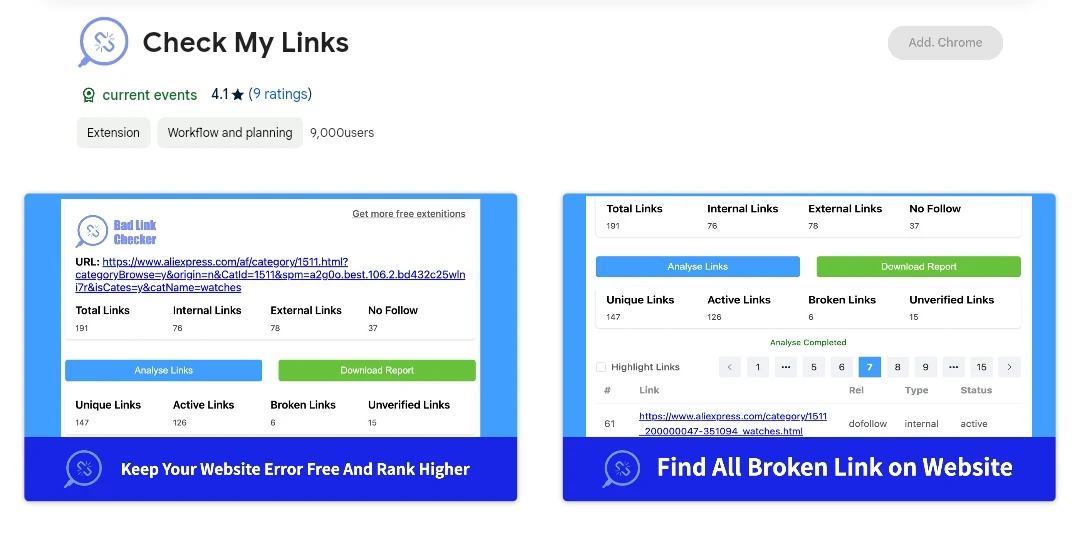I'm excited to share a collection of free Google Chrome extensions that will supercharge your SEO game for WordPress or Blogger.
If you're keen on maximizing your website's potential and feeling more productive, stick around for some fantastic tools.
Also, When it comes to optimizing your website for search engines, having the right tools at your fingertips is essential.
Here are some of the best free SEO Chrome extensions and their standout features:
Page Analytics (by Google)
Ever wondered how users interact with your web pages?
The Page Analytics Chrome Extension has your back. This nifty tool provides insights into clicks, pageviews, bounce rates, and more, allowing you to optimize your website layout for a seamless user experience and increased conversions.
When you view a web page for which you have Google Analytics access, you’ll see:
📈 Pageviews,
📈 Unique Pageviews,
📈 Avg time on page,
📈 Bounce Rate,
📈 Exit
📈 Number of active visitors, in real-time
📈 In-page click analysis: (shows users interaction where users click )
Simple Allow Copy
Okay this is just here not SEO but are you Tired of websites blocking your right-click and copy functions?
Simple Allow Copy is your solution. This extension enables copy and right-click on any site, breaking free from restrictions. Just click the browser action icon to enter "copy mode" and unlock the content you need.
This extension requires access to page content to work; source code is available here:
https://github.com/FallenMax/chrome-extension-allow-copy
Back to the free SEO extensions...
SEOquake
This is my top favorite on this list 😏 Apart from the Google powered one above. I always reserve a special place for google. Microsoft this could have been you. 😩 mxm this is not part of the post
SEOquake is a game-changer, offering essential SEO metrics and tools. From a quick analysis of SERPs to estimating keyword difficulty and running comprehensive SEO audits, this extension has it all. It's your go-to companion for a well-rounded SEO strategy.
Features
📉 Instant SEO metrics for any webpage.
📉 Detailed analysis of key SEO parameters.
📉 Internal and external link analysis.
📉 Keyword density report.
📉 Easily export data for further analysis.
SEOquake allows you to
✍🏾 Review all major metrics in a heartbeat
✍🏾 Get a thorough analysis of SERPs and export the results in CSV format
✍🏾 Estimate keyword difficulty instantly
✍🏾 Set parameters for a search query
✍🏾 Run a complete SEO audit of a webpage, including a check for mobile compatibility
✍🏾 Check your social statistics for Facebook
✍🏾 Use a wide range of default parameters or create a custom set
✍🏾 Get a full report for internal/external links
✍🏾 Determine a keyword’s density and configure a stop-word list
✍🏾 Compare URLs/domains
MozBar
MozBar is a versatile extension offering page and domain authority metrics, keyword analysis on SERPs, and quick access to Moz's link metrics.
Its on-page element highlighter makes it easy to identify SEO opportunities and pitfalls.
Features
📊 Page and domain authority metrics.
📊 Keyword analysis on search engine result pages (SERPs).
📊 Highlighting of follow and nofollow links.
📊 Quick access to Moz's link metrics.
📊 On-page element highlighter.
Keywords Everywhere
Keywords Everywhere transforms your browsing experience by providing keyword volume and CPC data on popular websites. From related keyword suggestions to competitor analysis, it's a robust tool for keyword research available across various platforms.
Features
📈 Keyword volume and CPC data on popular websites.
📈 Related keywords and long-tail suggestions.
📈 Competitor keyword analysis.
📈 Export data to CSV or Excel.
📈 Supported on multiple websites, including Google, YouTube, and more.
Ahrefs SEO Toolbar
Ahrefs SEO Toolbar delivers instant access to Ahrefs' comprehensive backlink and SEO metrics.
It simplifies keyword analysis and provides valuable insights into SERP pages. Ideal for users familiar with Ahrefs' Site Explorer.
Features:
📉 Instant access to Ahrefs' backlink and SEO metrics.
📈 Keyword analysis for any webpage.
📉 Highlighting of nofollow links.
📈 SEO report for SERP pages.
📉 Integration with Ahrefs' Site Explorer.
SEO Minion
SEO Minion streamlines on-page SEO analysis with features like broken link and redirect checks.
Its SERP preview and link-highlighting capabilities make it a handy tool for website optimization and maintenance
Features:
✍🏾 On-page SEO analysis.
✍🏾 Check broken links and redirects.
✍🏾 SERP preview and analysis.
✍🏾 Highlighting of internal and external links.
✍🏾 Export data for offline use.
Check My Links
Check My Links alternate [check my links] is a lightweight yet powerful extension that quickly identifies broken links on a webpage.
With color-coded results for easy identification, it's a valuable tool for link building and ensuring a smooth user experience.
Features:
✔️ Quickly identify broken links on a webpage.
✔️ Color-coded results for easy identification.
✔️ Ideal for link building and site maintenance.
✔️ Streamline your link-checking process.
These Chrome extensions cater to different aspects of SEO, from analyzing page metrics to keyword research and link maintenance.
Choose the ones that align with your specific needs to supercharge your website's search engine optimization.
These free Chrome extensions empower you to enhance your website's SEO performance, from analyzing keywords to checking backlinks and ensuring your on-page elements are optimized.
Elevate your SEO game with these handy tools!
Happy Staying relevant! 🤗